If you are a user who wants to understand whether you have the classic or the unified labeling client installed, you can do one of the following:
- In your Office apps, check for the Sensitivity or Protect toolbar button. The unified labeling client shows the Sensitivity
 button, while the classic client shows the Protect button.
button, while the classic client shows the Protect button. - Check the version number for the Azure Information Protection application you have installed.
- Versions 1.x indicate that you have the classic client. Example: 1.54.59.0
- Versions 2.x indicate that you have the unified labeling client. Example: 2.8.85.0
For example, in the Windows Settings > Apps and features area, scroll down to the Microsoft Azure Information Protection application, and check the version number.
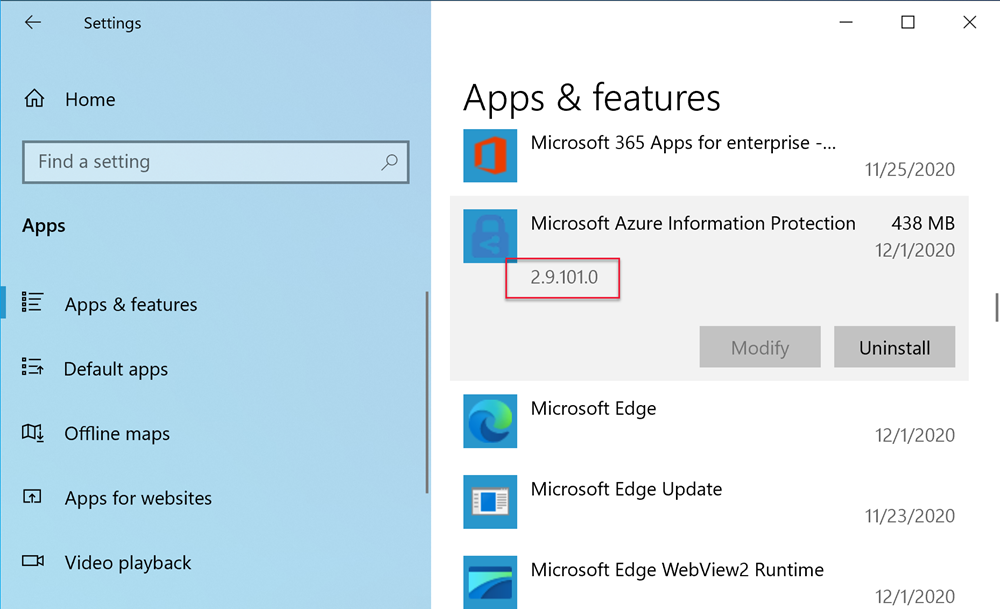
When is the right time to migrate my labels to unified labeling?
We recommend that you migrate your Azure Information Protection labels to the unified labeling platform so that you can use them as sensitivity labels with other clients and services that support unified labeling.
For more information and instructions, see How to migrate Azure Information Protection labels to unified sensitivity labels.












